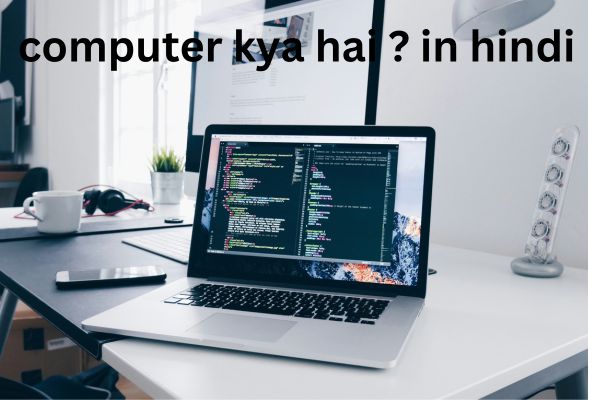basic components of computers system
Basic components of a computer system
Hello friends, you are welcome in yourstudynotes.com, today we will learn about the basic components of computer system. We hope that the information given by us will be useful to you or will be useful to you.. thank you.
Computers are essential tools in today’s digital world, and understanding their core components is fundamental.
1. Central Processing Unit (CPU)
The CPU, often referred to as the “brain” of the computer, is responsible for executing instructions and processing data. It consists of two main parts:
- Control Unit (CU): Directs all operations by managing the flow of data within the CPU and across other parts of the computer.
- Arithmetic Logic Unit (ALU): Handles all mathematical and logical operations.
The speed and efficiency of the CPU are crucial to the performance of the entire system.
2. Memory
Memory (Primary Storage)
Memory, or primary storage, is crucial for storing data temporarily while a computer operates. There are two primary types of primary storage:
- RAM (Random Access Memory): This is volatile memory, meaning it only holds data while the system is on. RAM is fast and enables multitasking.
- ROM (Read-Only Memory): Non-volatile memory that stores essential instructions for booting up the computer.
Semiconductor Memory
Semiconductor memory is the most common type of memory used in modern computers, based on semiconductors for data storage. It includes:
- Static RAM (SRAM): Faster but more expensive, used for cache.
- Dynamic RAM (DRAM): Slower than SRAM, but more cost-effective and suitable for main memory.
Characteristics and Capabilities of Semiconductor Memory:
- Speed: Fast access to data, improving processing speed.
- Density: High storage capacity in a small physical area.
- Power Consumption: Lower energy use compared to other types of memory.
Limitations of Semiconductor Memory:
- Volatility: Data is lost when power is turned off (especially in RAM).
- Cost: High-quality semiconductor memory, like SRAM, can be costly
3. Storage Devices (Hard Drive, SSD)
Storage devices hold data permanently for future use. The two main types are:
- Hard Disk Drive (HDD): Uses magnetic storage and has higher storage capacities at a lower cost.
- Solid State Drive (SSD): Faster and more durable as it uses flash memory. It’s more efficient but typically more expensive than HDD.
Storage allows users to keep files, applications, and other data on the computer.
4. Input Devices (Keyboard, Mouse)
Input devices allow users to interact with the computer. Some primary input devices are:
- Keyboard: Used for typing text and commands.
- Mouse: Allows for graphical user interface navigation, selecting, and clicking.
Input devices are critical for entering data and interacting with the software on the computer.
5. Output Devices (Monitor, Printer)
Output devices present data processed by the computer. Common output devices include:
- Monitor: Displays visual information.
- Printer: Produces a physical copy of digital information.
These devices allow users to view and utilize the data processed by the computer.
6. Motherboard
The motherboard is the central circuit board that connects all components of the computer, allowing them to communicate and work together. It includes slots for the CPU, memory, and expansion cards and connects to storage and input/output devices.
7. Power Supply Unit (PSU)
The PSU converts electrical power from an outlet into usable power for the computer’s internal components. It is critical to the operation of the entire computer system.
8. Graphics Processing Unit (GPU)
A GPU processes graphics and images, especially useful for gaming, video editing, and other graphic-intensive applications. High-end GPUs offer enhanced visual performance.
What is generation of computer?with summary
Conclusion
Each of these components plays a vital role in the functioning of a computer system. Understanding these basics helps in better appreciating how computers work and how to select components for specific needs, whether for daily tasks, gaming, or professional use.